My Account
How to order Replacement Parts
If you received a flawed product and would like to request replacement parts, please follow these steps:
- Fire a new support request with required information using ‘New Ticket‘, the ticket is now Open.
- A customer representative will verify the ticket, and confirm details with you, then the ticket status changes to Awaiting Agent Reply.
- Fill the Ticket ID in the note section in your next order upon checking out, please note, that only ticket status with Awaiting Agent Reply is accepted, Open tickets are NOT valid replacement parts requests.
- The replacement parts will be shipped with your new purchase, and the ticket status changes to Awaiting Customer Reply.
- After you received and verified the replacement parts, please go back to the ticket and update it using ‘Submit Reply‘.
- And if you are happy with the replacement parts, the ticket will be Closed.
Please note, replacement parts are free of charge, but you can only request replacement parts corresponding to the products you directly purchased from this website, so please make sure you fill in the right order ID when creating a new ticket.